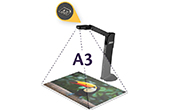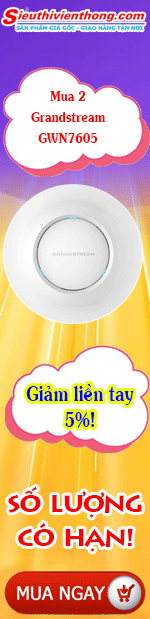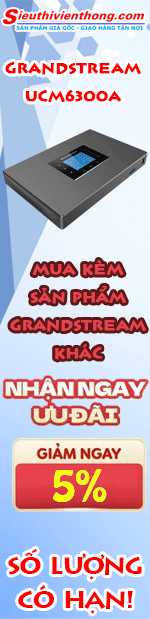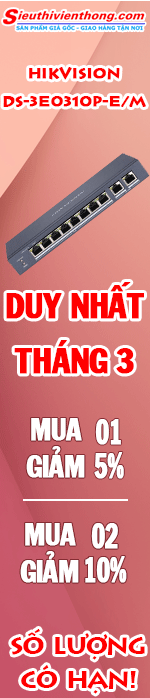Máy chiếu vật thể không dây AVerVision TABCAM

Máy chiếu vật thể không dây AVerVision TABCAM
- Công nghệ cảm biến hình ảnh: 1/ 2.5’’ CMOS color
- Độ phân giải máy chiếu: XGA (1024x768)
- Tổng số điểm ảnh: 3Megapixels
- Khả năng zoom: 16 X
- Tốc độ ghi hình: 30 hình/giây
- Vùng thu hình: 330 x 248 mm
- Tính năng đặc biệt: Kết nối không dây trình chiếu trực tiếp từ IOS và Android
- Ghi lại trực tiếp bài học và chia sẻ một cách dễ dàng
- Quay phim, chụp ảnh sắc nét.
- Trọng lượng: 1,6kg
TabCam is the world’s first video capture and streaming solution for tablets, allowing teachers to stream, present, annotate, record and share live images via an iPad, Android/Windows® 8 tablet, or PC/Mac. The wireless TabCam camera and feature-rich TabCam app form a uniquely mobile teaching and learning solution. Teachers can create engaging and educational lessons at the spur of the moment using just about anything. Everything can be recorded and shared via the Web, so lessons are available anytime, anywhere.
Key features
- present live video of anything, from anywhere in your room, while annotating, highlighting and manipulating the content from your tablet or laptop without being tethered to the camera
- present student or group work from one end of the room with the camera while using the tablet app to interact with the content and another group elsewhere
- quickly focus on a particular region of the screen, zoom in and zoom out using nothing but a few taps and swipes of your finger
- open the camera control menu to access all the camera settings and functions, including freeze, rotate, brightness, contrast and color
- make notes, add drawings, highlight or insert shapes and text directly over live streaming video
- use the TabCam app’s whiteboard mode to work with saved images or on a blank digital canvas
- record your entire lesson to the media library – live video, audio, annotation, etc. - and upload everything to YouTube, Dropbox, Facebook, Twitter or Picasa for easy sharing and at-home review
- pair your TabCam camera with any PC or Mac on the network and run A+ Suite to take advantage of recording, annotation and a number of other helpful presentation tools, including a few available only with A+ Suite, like optical character recognition (OCR) and text-to-speech (TTS)
- use TabCam all-day long thanks to the 8-hour battery life of TabCam's embedded rechargeable Li-ion battery and intelligent auto power off function
- confirm your Wi-Fi network's compatibility with TabCam using the AVer Wi-Fi Test Tool available for free for iOS/Android mobile devices and PC/Mac
- integrate the TabCam app with other educational apps and tablet learning platforms via its simple SDK for iOS and Android
- Create a truly interactive learning environment with the AVer ClassSend student app for iOS and Chrome. Through ClassSend, teachers can instantaneously push snapshots of live TabCam images to all connected the student devices, letting students add their own notes to images and send them right back to the teachers to share with the whole class.
|
TabCam wireless camera specifications |
|
|
image sensor |
1/2” CMOS color image sensor |
|
total pixels |
3M |
|
output resolution |
XGA (1024 x 768) |
|
zoom |
16X total zoom |
|
frame rate |
30fps (max.) |
|
shooting area |
A4 landscape |
|
image streaming |
supports live streaming to a tablet, PC or Mac via wireless access point |
|
wireless networks |
supports 2.4 GHz 802.11g/n |
|
effective range |
15 meters (TabCam to wireless access point) |
|
power source |
AC 100V~240V, 50/60Hz |
|
power supply |
DC 12V power adapter (3A) |
|
battery type |
rechargeable Li-ion battery with power-saving mechanism |
|
battery power |
7.2V / 6600 mAh |
|
battery life |
approx. 8 hours |
|
dimensions (W x H x D) |
operating: 114 x 336 x 520 mm |
|
folded: 114 x 71 x 275 mm |
|
|
weight |
1.6kg (3.53lbs) |
|
TabCam app & A+ Suite software specifications |
|
|
TabCam app supported devices |
Apple iPads, Android tablets |
|
TabCam app supported OS |
iOS: iOS v5, iOS v6.0.1 and later |
|
Android: Android v4.1 (Jellybean) and later |
|
|
A+ Suite supported devices |
Windows® 8 tablets, PC, Mac |
|
A+ Suite supported OS |
Windows®: Windows® XP (SP3), Windows® 7 (32/64-bit), Windows® 8 (32/64-bit) |
|
Mac OS: Mac OS X v10.6 Snow Leopard, Mac OS X v10.7 Lion, Mac OS X v10.8 Mountain Lion |
|
|
focus |
continuous / auto / area / manual |
|
rotate |
0° / 90° / 180° / 270° |
|
recording |
yes |
|
annotation |
yes |
|
image capture |
yes |
|
image effects |
color / b&w / negative / freeze |
|
image adjustment |
auto / manual |
|
(white balance / exposure) |
|
|
image mode |
sharp / motion |
|
media upload |
yes (supports upload to Dropbox, Facebook, Picasa, Twitter & YouTube) |
|
side-by-side image comparison |
yes (via A+ Suite) |
|
optical character recognition (OCR) |
yes (via A+ Suite) |
|
text-to-speech (TTS) |
yes (via A+ Suite) |
|
presentation tools |
Spotlight and Visor (via A+ Suite) |
- Bảo hành 02 năm.

| Tel: | (028) 7300 1535 |
| Showroom: | 92K Nguyễn Thái Sơn - Phường 3 - Q.Gò Vấp - Tp.HCM |
| Website: | www.sieuthivienthong.com |
| Email: | info@sieuthivienthong.com |


 92K Nguyễn Thái Sơn - Phường 3 - Q.Gò Vấp - Tp.HCM
92K Nguyễn Thái Sơn - Phường 3 - Q.Gò Vấp - Tp.HCM  info@sieuthivienthong.com
info@sieuthivienthong.com (028) 7300 1535
(028) 7300 1535